The Building Information tab is a key pillar of your tenant experience platform. Here is where you publish evergreen content designed to promote building facilities and services to your tenants.
Here you might post information on bike storage, wellness surveys, development updates, end of trip facilities, building management contact information, maintenance request guidance, and more. The use cases are virtually endless, because the content is totally customisable to your needs.
Managed using Iris, our Content Management System
Iris is designed for landlords and building management teams. It is your one-stop system for creating and publishing content to your tenant experience platform for the benefit of your tenant community. Iris handles news and events content, but is also the place to manage your Building Information page and the content thereon.
Using Iris, you can add multimedia content (video and audio, for instance) to your Building Information posts. You can also add pdf documents or embeddable forms, thereby digitising all crucial tenant information and making it easier to track usage.
With Building Information posts, you can:
- Add custom pages and subpages with your choice of content on each (for instance, separate "tenant handbook" from "end-of-trip facilities information" if you choose)
- Cross-promote your Building Information pages in news posts
- Easily update old content when new information comes to hand
- Embed forms (such as SurveyMonkey surveys or Jotforms), or link away to other websites or sections of your tenant experience platform
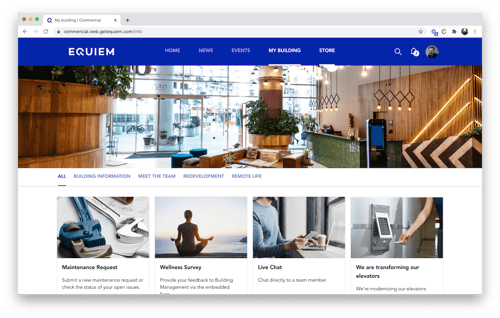
Unify the tenant experience platform UX across web and native mobile app
You can also add custom Building Information posts to a dedicated, branded tab on your Equiem native mobile app. Just like the web app, Building Information posts support multimedia content and are easy to create and maintain.
You can:
- Set up a tab for each site within the app, each with its own visual branding
- Mirror content from the web app, or reserve the app tab for its own content
- Link away to products and vendors on the Store directly
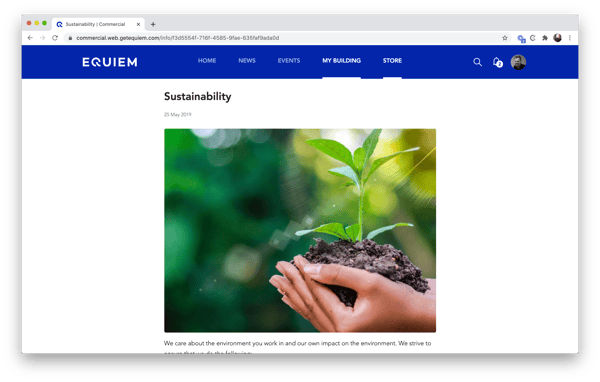
One simple tool means virtually endless applications
As mentioned above, Building Information posts are freely customisable, which means they can be used for almost any informational purpose:
- Promote amenities, facilities and services - Concierge, End of Trip, flexible space bookings, and more
- Create a wellbeing hub with videos and audio streams to delight tenants
- Create a virtual tenant onboarding handbook
- Leverage our 'green light' building re-entry guide module to welcome tenants safely back to your building
- Promote long-term initiatives like sustainability, refurbishment, NABERS ratings, awards, and more
- Offer advertising space to partners, affiliates, and third-party content creators to offer your tenants added amenity
- Present critical building information like emergency procedures, work requests, after-hours access, and more
And finally, improve your tenant experience platform's information streams using analytics
Building Information post data is filtered through to your Analytics Dashboards, helping you to see which posts are most and least read. From there you can evolve your content, prioritise certain information, and more.



