March 3, 2021
3 minute read

March 3, 2021
3 minute read

For commercial landlords and building management teams, managing a building efficiently, every day, can be a painstaking endeavor.
But certain tasks, like tenant engagement and communication, should not be a chore. They should be simple. The Equiem tenant experience apps for web and mobile (Android and iOS) enable engagement, but it's our Admin Panel back-end system that powers daily administration.
Admin Panel simplifies and streamlines the configuration and operation of your Equiem tenant experience platform, and helps you to offer the best possible user experience to your tenants. Here's how.
When you set up your Equiem web and mobile apps, you have the freedom to customize key parameters to your needs.
Admin Panel is where you name your buildings, apply your branding, and configure your tenant roles and attributes. Building management team members across your portfolio will be able to log in as site administrators and look after the configuration of their individual buildings.
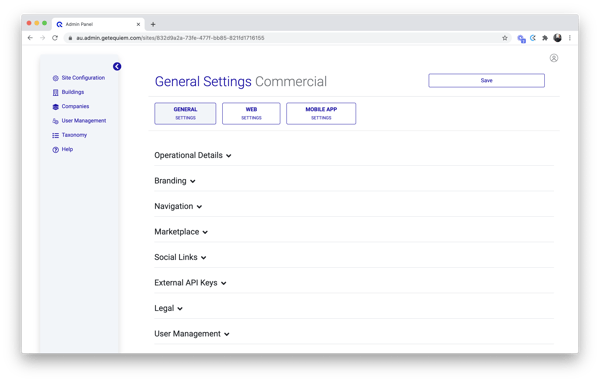
Before tenants can be welcomed to your tenant experience platform, their company email addresses must be whitelisted for security and ease of access.
In Admin Panel, you can easily set up all the companies that reside in your buildings and whitelist the corresponding email addresses.
Companies can also be allocated floors, areas, and in the case of multi-building precincts, buildings as well. That way, if you ever need to send out comms to particular floors or areas, you can do so easily without having to nominate all companies individually.
New companies can be added in seconds when they join your buildings. That way, Admin Panel fits neatly into your tenant onboarding processes.
What about individual users? When users register, they are added into the Admin Panel system. If they're a whitelisted user belonging to an existing company, they'll be allowed in without delay.
But let's say they're using an email address which hasn't yet been whitelisted. No problem - they'll receive a notification letting them know their access is pending approval, and you will receive a notification to review and approve them. That way, any unprecedented users don't fall through the cracks.
As part of the autonomous function of Admin Panel, users will receive automated email comms welcoming them to the platform when they sign up - you don't have to do anything, and they'll receive all the information they need to engage with you and your apps from day one.
Segmentation is perhaps Admin Panel's slickest feature.
Here is where you select users and gather them into specific groups of your own making. For instance, you could gather all your tenant representatives into a single group, or all your fire wardens, or all your bike commuters, or perhaps all your music lovers.
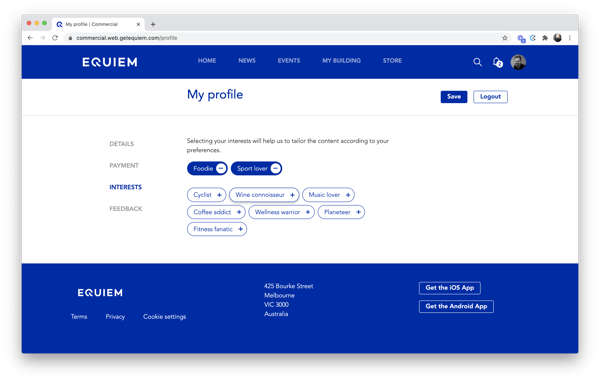
Here's just one use case: First, you can set custom 'interests' that users can select on their profile. Then, you can segment content directly to those users, according to their specified interests.
Once those groups are determined, you'll be able to send those groups tailor-made content, products and services. In this way, Admin Panel is connected to other Equiem products: Iris for content and events; and Marketplace for products and services.
Segmentation enables true personalization, and the use cases are virtually endless. Set up a welcome comms series for new tenants; reward long-standing tenants with VIP functions or special Store discounts; identify dis-engaged tenants and welcome them back — with Admin Panel, it's up to you.